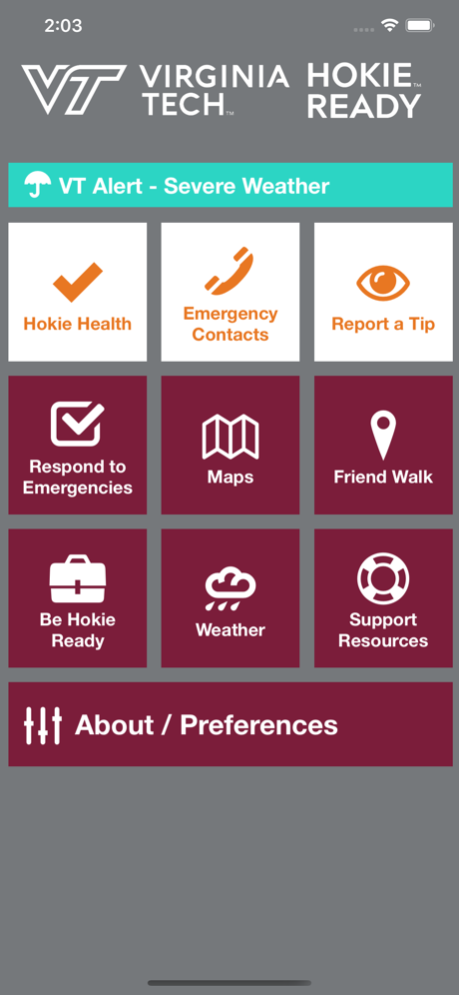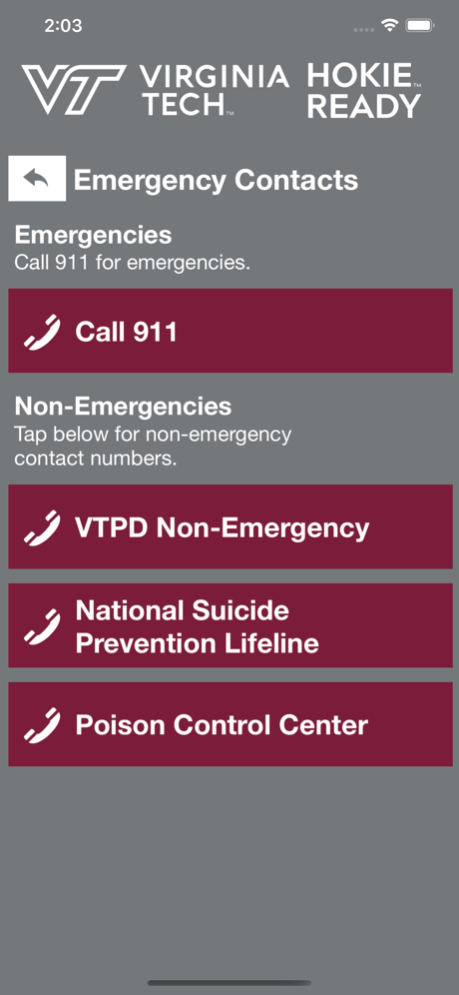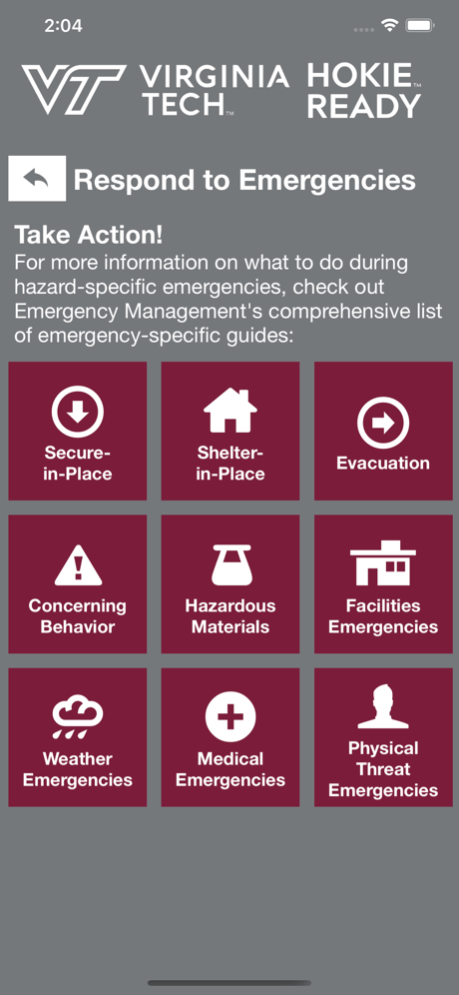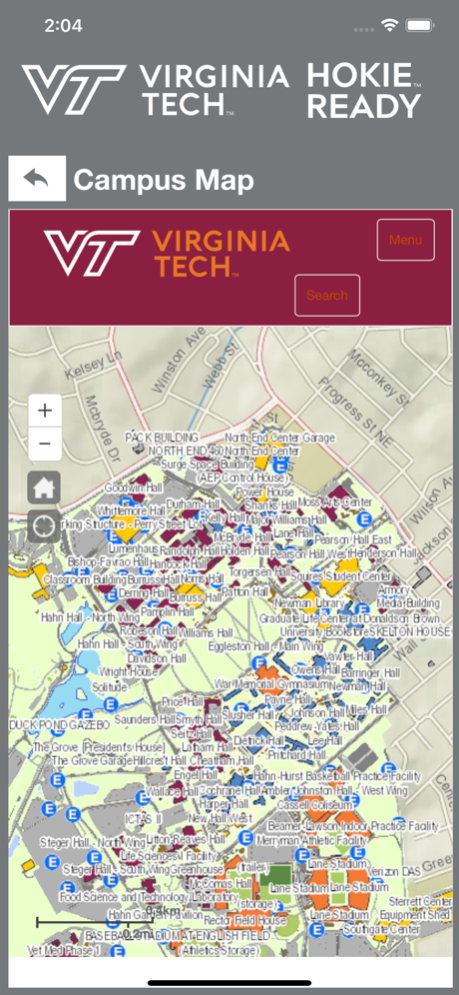Hokie Ready
Continue to app
Free Version
Publisher Description
Hokie Ready is the official safety app of Virginia Tech. It is the only app that integrates with Virginia Tech's safety and security systems. Virginia Tech Emergency Management has worked to develop a unique app that provides students, faculty and staff with added safety on the Virginia Tech campus. The app will send you important safety alerts and provide instant access to campus safety resources.
Hokie Ready features include:
- Hokie Health: Virginia Tech's screening tool that provides rapid assessment along with support resources and guidance to direct next steps.
- Emergency Contacts: Contact the correct services for the Virginia Tech area in case of an emergency or a non-emergency concern.
- Friend Walk: Send your location to a friend through email or SMS on your device. Once the friend accepts the Friend Walk request, the user picks their destination and their friend tracks their location in real time; they can keep an eye on them to make sure they make it safely to their destination.
- Report a Tip: Multiple ways to report a safety/security concern directly to Virginia Tech security.
- Be Hokie ready: Enhance your safety with the set of tools provided in one convenient app.
- Maps
- Campus Map: Navigate around the Virginia Tech area.
- Transit Map: Find transit routes currently in service.
- Respond to Emergencies: Campus emergency documentation that can prepare you for disasters or emergencies. This can be accessed even when users aren’t connected to Wi-Fi or cellular data.
- Support Resources: Access support resources in one convenient app to enjoy a successful experience at Virginia Tech.
- Safety Notifications: Receive instant notifications and instructions from Virginia Tech safety when on-campus emergencies occur.
Download today to ensure you’re prepared in the event of an emergency.
About Hokie Ready
Hokie Ready is a free app for iOS published in the Kids list of apps, part of Education.
The company that develops Hokie Ready is Virginia Tech. The latest version released by its developer is 1.0.
To install Hokie Ready on your iOS device, just click the green Continue To App button above to start the installation process. The app is listed on our website since 2024-04-26 and was downloaded 4 times. We have already checked if the download link is safe, however for your own protection we recommend that you scan the downloaded app with your antivirus. Your antivirus may detect the Hokie Ready as malware if the download link is broken.
How to install Hokie Ready on your iOS device:
- Click on the Continue To App button on our website. This will redirect you to the App Store.
- Once the Hokie Ready is shown in the iTunes listing of your iOS device, you can start its download and installation. Tap on the GET button to the right of the app to start downloading it.
- If you are not logged-in the iOS appstore app, you'll be prompted for your your Apple ID and/or password.
- After Hokie Ready is downloaded, you'll see an INSTALL button to the right. Tap on it to start the actual installation of the iOS app.
- Once installation is finished you can tap on the OPEN button to start it. Its icon will also be added to your device home screen.